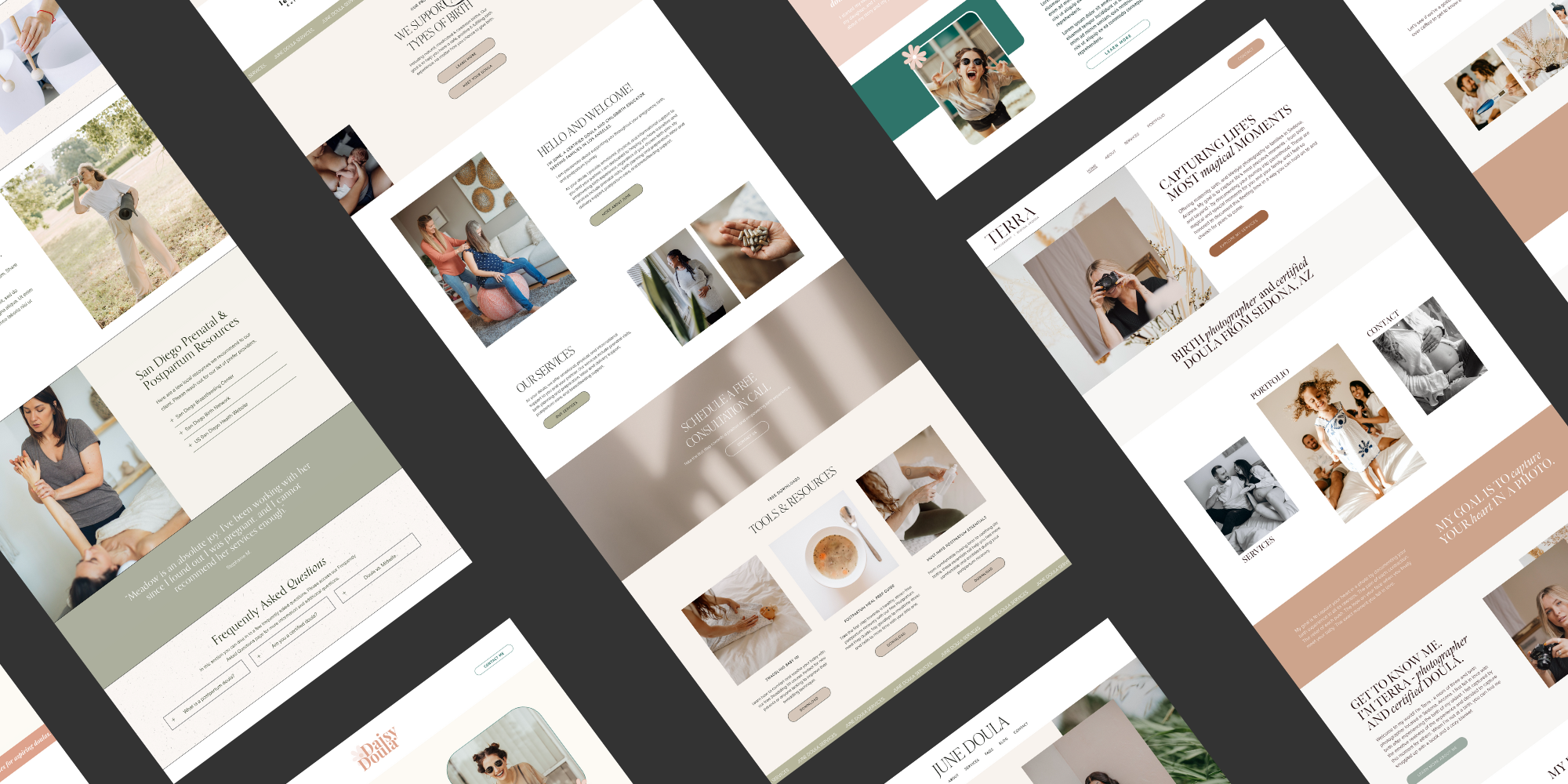
live_help
Open A Support Ticket
Template Support, However You Need It
Need some help? Please open a ticket with your template or technical questions using the form below and I’ll respond within 48 hours.
Frequently Asked Questions
-
I’ll send you a link to access your new site within 48 hours. From there, you'll be prompted to sign up or log in to your Squarespace account. Once you’re logged in, you can access your site via squarespace.com/login.
You can also type in your url into Google, hit enter and then when you are on your site you can hit the ‘ESCAPE’ key on your keyboard to login.
-
If you already have a Squarespace 7.1 website, we can add the template directly to your existing site. Please reach out to me directly for this request.
-
Duplicating a page allows you to create an exact copy of an existing site page. To duplicate a page on your site, hover over the page you’d like to duplicate and click on the gear icon. Under the General settings, scroll down and select "Duplicate Page" and then confirm.
Once the page is duplicated, you will need to rename the page. The page title, navigation title, and URL slug will be updated accordingly.
-
Disabling a page allows you to access and edit the page on the backend of your website while ensuring that visitors will not come across the page while it’s under construction.
To disable access to specific pages on your site, hover over the page you’d like to temporarily disable and click on the gear icon. Under the general settings, scroll down and toggle off “Enable Page”. Be sure to save your changes once complete.
-
Your new template will require a Squarespace Core Hosting Plan. Please purchase this AFTER I’ve installed your new template to access your sweet 20% off discount code. Check out pricing options here.
-
Definitely! To maintain the same look and feel, I recommend duplicating the existing pages on your site. Once duplicated, you can easily remove any unnecessary sections and play around with the order and color themes to your heart's content.
But that's not all - you have complete freedom to unleash your creativity and create brand new pages from scratch if that's what you prefer. Your website, your rules!
-
Clear and simple: 1 purchase = 1 website. If you intend to use this template for multiple projects, kindly purchase a copy for each client or project individually.
-
Absolutely! I value your desire to take your template to the next level. Before making a purchase, kindly reach out to me via the Support page. I'll be more than happy to engage in a discussion and explore the best ways to meet your specific needs and exceed your expectations.
-
Sorry! No refunds here. I do not offer refunds on my digital products due to their nature. Once purchased, they are non-refundable and cannot be returned.
However, I’m always here to help assist you in making the best choice. If you have any questions or hesitations, please take your time to reach out to me via email before making a purchase. I’ll be glad to address any concerns and ensure you have the best experience with your chosen product.
-
Nope! All you need to do before your purchase is create an account in Squarespace. It’s free to set up! Once I send you your template, you can connect or purchase your domain name and set up hosting directly through Squarespace!
